Navigate is designed to make college less complicated. It brings together the people, tools and features you need to stay on track from orientation to graduation.
The platform helps students keep track of student to-do lists, find the right major, connect with campus resources and more.
Get Started with Navigate
Log in to Navigate two ways
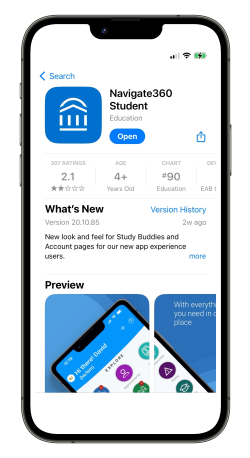 Download Anoka-Ramsey's Navigate app for your iOS or Android device. Search "Navigate Student"
Download Anoka-Ramsey's Navigate app for your iOS or Android device. Search "Navigate Student"
Google Play and the Google Play logo are trademarks of Google LLC.
The App Store is a registered trademark of Apple Inc.
Access the site online at https://anokaramsey.navigate.eab.com/app/#/authentication/remote/. Use your StarID and password to access Navigate.
Use Chrome or Firefox for best results.
Users will be prompted to complete an intake survey the first time they log in to the platform. The answers provided will be used to create tailored app experience. Core platform features can't be accessed without completing the survey.
Next Steps with Navigate
Complete common tasks and understand frequently-used functions with Anoka-Ramsey's Navigate.
Set up notifications
- Choose the Account button on your app or on the desktop site.
- Select Notification Settings. Scroll to find content categories like Upcoming To-Dos and Events, Personal To-Dos, and Study Buddies
- Select your preferred method of notification. Note: You can select as many notification methods as desired, but you receive multiple notifications if you choose more than one.
- If you select the Text option, ensure that your cell phone number is accurate in Navigate360. You can do this by choosing Edit next to Add Your Phone Number.
To-Dos
See important tasks and check them off as you complete them. Check to-dos regularly to stay on track.
Events
See a list of key dates and deadlines on the To-Dos page. Add events to your personal calendar for more info.
Join Study Buddies
Study Buddies allows you to connect with students in your classes who are interested in studying together outside of class.
- Opt-in to Study Buddies for the courses you would like help in.
- Once other students have opted into Study Buddies, select the names of the students you want to contact.
You will be directed to email these students.
Hand Raise
Let your campus know that you are looking for more information or need additional assistance by “raising your hand”.








